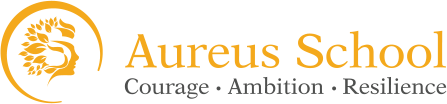Computing and IT
Our mission is to help ensure that each and every student is learning how to use and develop relevant software skills while, in the process, broadening their computational thinking skills that will be applicable in the real world once they leave Glyn School.
| Head of Computing and IT | Mr J Macgregor |
Why study this subject?
You have grown up in a world where technology is evolving rapidly, creating new subject areas to explore and changing the way people work in every area from medicine and fashion to engineering and economics. So whatever your career plans, you know it is vital to develop your grasp of these ideas and concepts that will shape your world. 90% of jobs that will be available to you will be based around technology. The job prospects are excellent and the field is rigorous, intellectually vibrant and multi-faceted. High on the agenda for business, science and government, computing provides a challenging and engaging platform for you to understand, explore and change the world around you.
Year 7 sequence of lessons
Half Term 1
Google Suite is the first product students in Year 7 work with. This involves students learning about Google products such as Docs, Slides, Sheets, Drive and Classroom. Students are also set up with an email account via Microsoft and login for the PCs.
Thinking like a Computer Scientist / Media manager is the topic that follows on from students working with Google Suite. In this area students start to think like a Computer Scientist or a Media manager. This starts to get students to think logically and plan out the steps to create a product.
Half Term 2
Cyber Security & e-Safety is covered in Autumn 2, and students start to explore how cyber security is implemented and the steps they can take to be safe when online.
Product development life cycle stages are taught to students and they explore the cycle a product goes through when created. This involved “Analysis”, “Design”, “Development”, “Testing” and “Evaluation”.
All students will complete the Bebras challenge in November.
Half Term 3
Scratch I is students first exposure to Block coding using a visual style of coding. This is completed using Scratch and students start to build a computational solution. This involves students collecting assets and coding a logical solution.
Link to tutorial website - Learn Scratch
Half Term 4
Introduction to Adobe Photoshop exposes students to creating their own digital images. This involves students using the creative cloud and Photoshop. Students start to develop skills and manage files correctly.
Link to tutorial website - Learn Photoshop
Half Term 5
Introduction to robotics via Lego Mindstorm see students use block coding to program a robotic car to move. Students are responsible for connecting the device, developing code to find a solution.
Selected students will be invited to complete the Bebras Coding challenge. This challenge is open to all students, however prior coding knowledge is recommended.
Half Term 6
Introduction to Adobe Premiere Pro is student first exposure to developing moving digital images. Students start to learn the basics in Premiere Pro and develop a logical system for managing files.
Year 8 sequence of lessons
Half Term 1
Google Suite II
Product development life cycle
Half Term 2
All students will complete the Bebras challenge in November.
Cyber Security & e-Safety
Adobe Photoshop II
Half Term 3
Scratch II
Half Term 4
Adobe Premiere Pro II
Selected students will be invited to complete the Bebras Coding challenge. This challenge is open to all students, however prior coding knowledge is recommended.
Half Term 5
Robotics and Lego mindstorm II
Half Term 6
Summer Project I
Is it right for me at GCSE?
Students choosing this option should enjoy conceptual thinking and understanding detail. The study of computers, and particularly learning to program, will improve analytical thinking and problem solving skills. Students who are good at maths and logic problems often do well with the subject. With more and more traditional career paths under threat of computer automation, a GCSE in Computer Science is fast becoming a must have qualification. A recent study from PwC put as many as 30% of UK jobs may go due to advances in artificial intelligence.
Year 9 Creative iMedia sequence of lessons
The Year 9 SOW continues to build on the skills students work on in Year 7 & 8, in addition to covering key skills that are required at Key Stage 4. The skills are in palace for the Computer Science GCSE and Creative iMedia course we offer in Year 10 / 11.
The topics in blue are skills required for Computer Science [OCR - J277].
The topics in red are skills required for Creative iMedia [OCR - J834].
Half Term 1
Google Suite - Docs & Slides
Google Suite - Sites & Forms
Half Term 2
Scratch III
Adobe Premiere Pro III
Students are welcome to complete the Bebras Challenge in November. Please contact the Head of Subject if you wish to complete the challenge.
Half Term 3
Python I
Adobe Express
Half Term 4
Robotics via Lego mindstorm
Adobe Photoshop / Canva
Students are welcome to complete the Bebras Coding Challenge in November, prior coding knowledge is encouraged. Please contact the Head of Subject if you wish to complete the challenge.
Half Term 5
Legal, moral, ethical and environmental Computer Science
Legal, moral, ethical and environmental Creative Media
Half Term 6
Summer Project II
Summer Project II
Year 10 Creative iMedia sequence of lessons
Half Term 1
- Project Scenario Development
- Scenario development and understanding the properties and features of multimedia websites.
- Students will also carry out research on how various devices are used to connect to the internet.
Why we sequence the scheme this way
Students will also make sure that they are using skills from last year to create the correct folder structures and organisation to ensure a successful project. (During the process students will document the whole process of web creation)
We student this first because students need to understand the project requirements and how a client may request a project to be completes.
Half Term 2
- Organising, Interpreting a Client’s Requirement
- Organising, interpreting a client’s requirement for the multimedia website, creating a plan, and developing a storyboard.
- Finding and recording elements/equipment required to show how to develop their websites.
Why we sequence the scheme this way
This section is where students move from scenario development to developing the assets and material needed to create the site.
Half Term 3
- Finding and Developing Assets
- Finding and developing assets, learning about legal requirements and continual development of a work plan. Plan will need to show a site map, house styles and master page, which they will base all the other pages off.
Why we sequence the scheme this way
The students now will move in a natural progression of developing a plan to understand how they are going to work through the project.
Half Term 4
- Creating and developing the website
- Creating and developing the assets, using the previous materials from half term one to learn what elements to incorporate those features into their websites. Students will also continually modify their storyboards. During the process students will document the whole process of web creation.
Why we sequence the scheme this way
This section builds on the last section as students are able to understand different elements required to develop their sites.
Half Term 5
- Creating and developing the website
Why we sequence the scheme this way
Student will continue to develop their website and record the tools used, techniques used, creation of the navigational system and how they have saved and published the site.
Half Term 6
- Review of the project
Why we sequence the scheme this way
This topic is where the students review the multimedia site they have created. This section is taught here because students will now have a great understanding of the website development process and they are ready to evaluate the whole process.
Half Term 6
- Review of the project
Why we sequence the scheme this way
This topic is where the students review the multimedia site they have created. This section is taught here because students will now have a great understanding of the website development process and they are ready to evaluate the whole process.
Year 11 Creative iMedia sequence of lessons
Currently under review
Year 9 Computer Science sequence of lessons
Half Term 1 - Computational thinking and Algorithms
We study this first topic in year 9 as this is the cornerstone of Computer Science. Students must understand Computational thinking and what is an algorithm before they can understand how to program. This is built on from key stage 3.
Half Term 2 - Programming Techniques
The students then move on to basic programming techniques and being able to build programs from simple algorithms. They blend pseudocode with programming. From analysis, design and development of programs.
Half Term 3 - Computer Architecture
The students then learn about the architecture of a computer. This unit is built from the Computer basics topic in key stage 3. The students learn how the processor works and what is needed for a computer to run.
Half Term 4 - Data representation
The students learn more about binary and denary. Again, this is built from previous knowledge in key stage 3. Here the students now learn about addition, subtraction, multiplication and then also learn about hexadecimal. This is taught here to build on from how a computer works to the language of computers.
Half Term 5 - Programming Techniques
In half term 5, the students now go back to more practical work and learn some more advanced programming techniques. This will be teamed with more pseudocode and algorithmic questions which are similar to the GCSE paper 2 questions.
Half Term 6 - Ethical, Moral and cultural issues
This topic will be a research project for students and this is studied now as they have a full understanding of the computer and how it works but will also need to understand the issues regarding the use of computers around the world.The topic will also cover current affairs and help with long answer questions.
Year 10 Computer Science sequence of lessons
Half Term 1
- Computational thinking
- Designing, creating and refining algorithms
- Searching and sorting algorithms
Half Term 2
- Programming fundamentals
- Data types
- Additional programming techniques
- Testing
Half Term 3
- Boolean logic
- Data storage
- Compression
Half Term 4
- Architecture of the CPU
- CPU Performance
- Embedded systems
- Primary storage (Memory)
- Secondary storage
- Units of storage
Half Term 5
- Computing project
Half Term 6
- Computing project
Year 11 Computer Science sequence of lessons
Half Term 1
- Networks and topologies
- Wired and wireless networks, protocols and layers
Half Term 2
- Threats to computer systems and networks
- Identifying and preventing vulnerabilities
- Operating systems
- Utility software
Half Term 3
- Ethical, legal, cultural and environmental impact
- Defensive design
- Languages
- The Integrated Development Environment (IDE)
Half Term 4 and 5
- Revision
Half Term 6
- Examinations
How is this course assessed at GCSE?
Two written exams. Each paper is 1 hour 30 minutes and makes up 50% of the final grade.
Further education opportunities after GCSE?
This qualification supports progression to a wide range of subject related qualifications. These currently include A Level Computing and A Level ICT. Additionally, many colleges and Sixth Forms offer BTECs and other vocational courses on a wide variety of subjects, including Programming, Animation, Networking, Cyber Security, Computer Game Design and 3D Modelling. The qualification supports entry on to employer based training as well as being an excellent support for studies in other subjects.
Year 12 Computer Science sequence of lessons
A level Computer Science compromises of 2 papers and these can be described as a theory paper and a practical paper. The A level is taught by two teachers who will teach either the theory or the practical side of the course.
Year 12
Half Term 1
The characteristics of contemporary processors, input, output and storage devices
Elements of Computational thinking:
- Thinking abstractly
- Thinking ahead
- Thinking procedurally
- Thinking logically
- Thinking concurrently
Why we sequence the scheme of work this way
We start with these two topics as they are a nice smooth transition from GCSE. The theory topic leads on from GCSE and the practical topic is an introduction to Computational thinking.
Half Term 2
- Exchanging Data:
- Compression, encryption and Hashing
- Databases and SQL
- Programming Techniques:
- Procedural programming
- Programming concepts
- String handling
- Subroutines
- File handling
- IDE's
Why we sequence the scheme of work this way
Here is another transitional topic from GCSE to A level for the theory side. The practical side starts off with the fundamentals of programming. This is needed at the beginning to ensure understanding of the programming concepts before tackling some of the more difficult areas of programming.
Half Term 3
- Networks
- Web technologies
- Systems Software
- Data Structures
- 3D Arrays, Tuples and Records
- Queues
- Lists and Linked Lists
- Stacks
- Hash Tables
- Graphs
- Tress
Why we sequence the scheme of work this way
The theory topics of Networks and Web technologies build on from the previous topic and build on students previous knowledge. The practical lessons introduce new material around data structures. The students need to understand this topic to be able to complete the algorithms for certain data structures.
Half Term 4
- Software Development
- Types of Programming languages
- Applications Generation
- Programming Techniques
- Object-oriented Programming
- Recursion
- Problem Solving
- Problem recognition.
- Problem decomposition.
- Use of divide and conquer.
- Use of abstraction.
Why we sequence the scheme of work this way
The theory topic starts with software development and software lifecycles. This topic is taught now because the students will begin their own software projects next half term and will need to understand the different life cycles of project management. The practical side introduces more complex programming techniques that could be used in the students' programming projects.
Half Term 5
- Ethical, legal, moral and environmental issues
- Computer Science Project report
- Algorithms
- Analysis and Design of Algorithms
- Searching Algorithms
- Bubble sort and insertion sort
- Merge sort and quicksort
Why we sequence the scheme of work this way
The theory introduces the students to the legal, moral and ethical sides of computing. This lends itself to long answer essay questions which we look at answering together. This also brings in more skills in writing larger pieces of work for the Computer programming project which we also introduce to the students this half term.
In the practical lessons, the students learn about the different types of algorithms. By now, the students have built up a lot of advanced programming skills and knowledge which will aid the students with this topic. It is also useful for their project as some of these algorithms could be featured in their project.
Half Term 6
- Computer Science Project report
- Analysis and Design
- Programming Project :
- Design
- Development
Why we sequence the scheme of work this way
The Summer term of Year 12 seems an obvious choice to work on their programming projects that are worth 20% of their final grade. They have learnt all the skills and theory needed to complete their projects and can work on these during the Summer months.
Year 13 Computer Science sequence of lessons
Half Term 1
- Data types
- Programming project
- Development and Testing
Why we sequence the scheme of work this way
The first topic of Year 13 is data types. This has been taught from key stage 3 but A Level does include some advanced theory including decimals and floating point data representatioar 13.
The practical side allows for more time programming their projects.
Half Term 2
- Boolean Algebra
- Programming project
- Development and Testing
Why we sequence the scheme of work this way
Boolean Algebra follows on from Data representation and again uses higher mathematical skills that students will be now used to using in Year 13.
The practical side allows for development and testing of the programming projects.
Half Term 3
- Computer Science Project Report
- Evaluation and completion.
- Algorithms:
- Measures and methods to determine the efficiency of different algorithms, Big O notation (constant, linear, polynomial, exponential and alogarithmic complexity).
- Comparison of the complexity of algorithms.
Why we sequence the scheme of work this way
Complex Algorithms are then taught in Year 13 and this consolidates work from Year 12. More difficult algorithms are studied here. We study this here at Year 13 as the students will have built up a lot of skills and knowledge completing their projects so this section should be easier to understand after their project work.
Half Term 4 to 6
- Recap and Revisit
Why we sequence the scheme of work this way
As all of the topics have been taught these half terms are left to recap topics and revisit.
Career opportunities?
Computer Science is a far reaching discipline that offers deep and rewarding employment or research opportunities in a wide variety of fields. In fact, there are very few areas of human endeavour that are not becoming computerised. Career paths include: Software Developer, Engineering, Cyber Security Analyst, Robotics, Forensics, Artificial Intelligence, Information Systems Manager, Database Administrator, Systems Analyst, the Gaming Industry, Cloud Architecture, Technical Author, Software Testing, Networks Engineer, Military Applications, Encryption, Web Design, Business Information Systems, Research, Teaching and Training, Hardware Design and Development, the Aerospace and Defence Industry, the Human Genome, Vaccines, Space and Satellites.